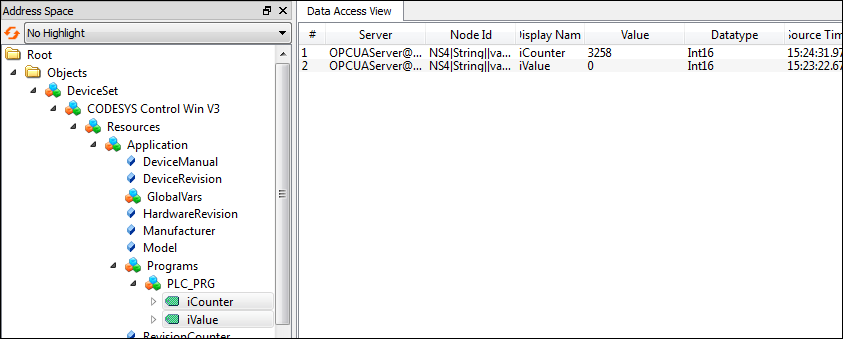-
In the “Address Space” view, in the UaExpert client, expand the “Objects DeviceSet |tvOPCUA| Application Global Vars GVL” object.
The variables of the global variable list are visible.
-
Select the variables and drag them to the “Data Access View”.
-
Change the variable values by double-clicking the “Value” field.
 Permalink
Permalink